Unlock your Windows 10 PC with your Windows Mobile Phone Sign-in App
As Windows 10 expert you probably know there are many ways to log on to your Windows 10 device. Windows 10 already does a lot to spare you from typing in your password. Windows Hello and Microsoft Passport are technologies are part of the Windows 10 operating system and help mitigate threats from conventional credentials. With Phone Sign-in app (Beta) Microsoft releases a new way of logging on to your Windows 10 device.
Credential theft
The biggest risk of passwords is simple: an attacker can steal them easily. Every place a password is entered, processed, or stored is vulnerable. For example, an attacker can steal a collection of passwords or hashes from an authentication server by eavesdropping on network traffic to an application server, by implanting malware in an application or on a device, by logging user keystrokes on a device, or by watching to see which characters a user types — and those are just the most common attack methods. One can enact more exotic attacks to steal one or many passwords.
Phone Sign-in
With the Phone Sign-in app you’re able to logon to your Windows 10 device(s) complementary to your password, pin or biometrics.
Once downloaded the app you’ve to pair your Windows Mobile 10 device with your Windows 10 device.
After comparing the passcode the Windows Mobile 10 device will be paired with my Windows 10 device.
Now we have successfully paired our Windows Mobile 10 device we can continue to register our Windows 10 device in the Phone Sign-in app.
After changed my Country/Region to United States I was able to download the Phone Sign-in app from the Windows Store.
Once installed the Phone Sign-in app on my Windows Mobile 10 Insider Preview build (10.0.14295.1000) I added my Windows 10 device and granted access. For completeness, you’re able to add multiple devices to authenticate to.
From Windows 10 Insider Preview build 14295 you’ve a new option to sign-in (Phone sign-in).
Now we open the Phone Sign-in app and select our previous registered Windows 10 device.
When the logon attempt was successfully authenticated the Windows 10 device is successfully unlocked with the Phone Sign-in app.
NFC-support
Further you can set up you Windows Mobile 10 device as NFC sign-in device. By adding a NFC sticker and associate it to a device to authenticate your able sign-on by tapping the NFC sticker.
Solve credential problems
Windows 10, Microsoft addresses decreases credential theft with two new technologies: Windows Hello and Microsoft Passport. Working together, these technologies help increase both security and user convenience:
- Microsoft Passport replaces passwords with strong two-factor authentication (2FA) by verifying existing credentials and by creating a device-specific credential that a user gesture (either biometric or PIN-based) protects. This combination effectively replaces physical and virtual smart cards as well as reusable passwords for logon and access control.
- Windows Hello provides reliable, fully integrated biometric authentication based on facial recognition or fingerprint matching. Windows Hello uses a combination of special infrared (IR) cameras and software to increase accuracy and guard against spoofing. Major hardware vendors are shipping devices that have integrated Windows Hello-compatible cameras, and fingerprint reader hardware can be used or added to devices that don’t currently have it. On devices that support Windows Hello, an easy biometric gesture unlocks users’ Microsoft Passport credentials.
Recap
With the Phone Sign-in App Microsoft wants to take that text-free login one step further. You’re able to logon to your Windows 10 device complementary to your password, pin or biometrics. According to the description, Microsoft’s intended use for this app and authentication procedure is for office purposes. Also, the description for the app tell us that the company plans to add some more features like support for Microsoft accounts, a sign-in solution for browsers and VPN, one-time pass-code generation, and MFA approval through notifications
Sources
- https://technet.microsoft.com/itpro/windows/keep-secure/microsoft-passport-guide
- https://www.microsoft.com/en-us/store/apps/phone-sign-in-beta/9nblggh5lb73#app-details
- http://tech.firstpost.com/news-analysis/microsofts-phone-sign-in-beta-app-will-unlock-your-windows-10-pc-without-a-password-303576.html
- http://www.engadget.com/2016/03/09/windows-10-sign-in-by-phone/
Categories

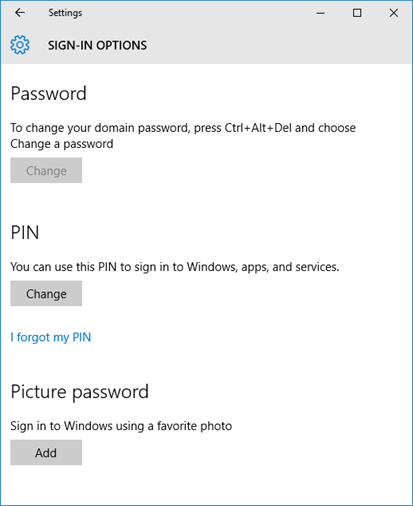
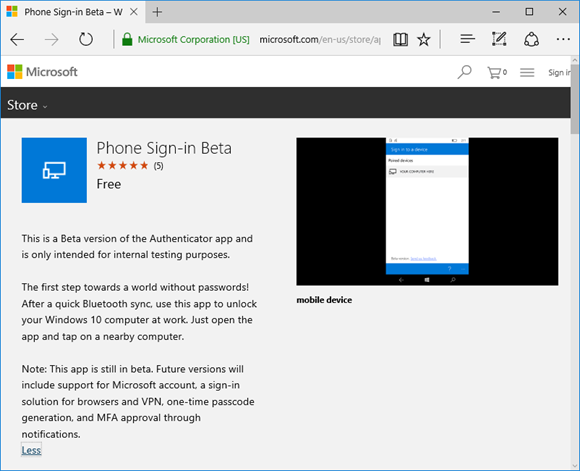
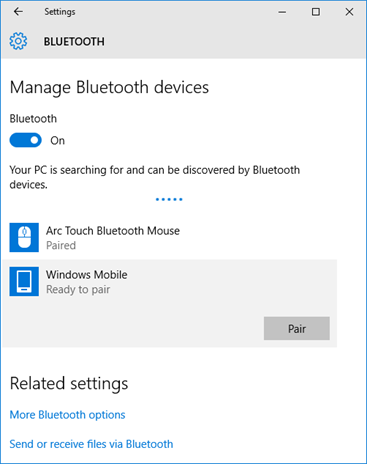
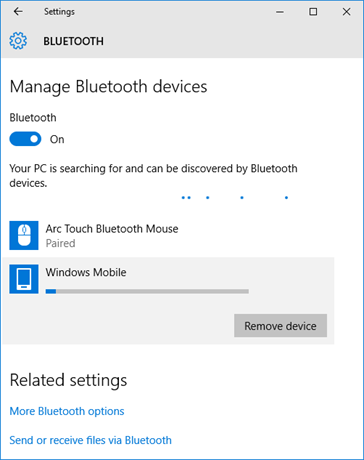
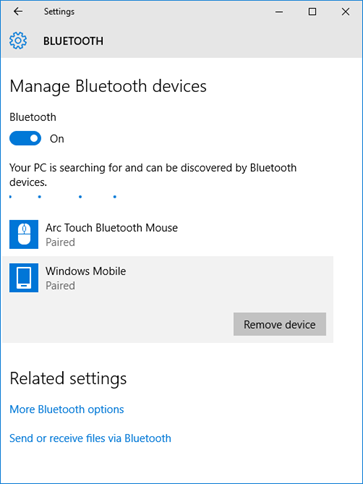




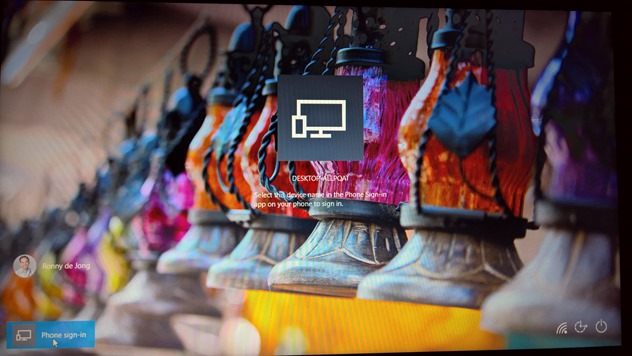


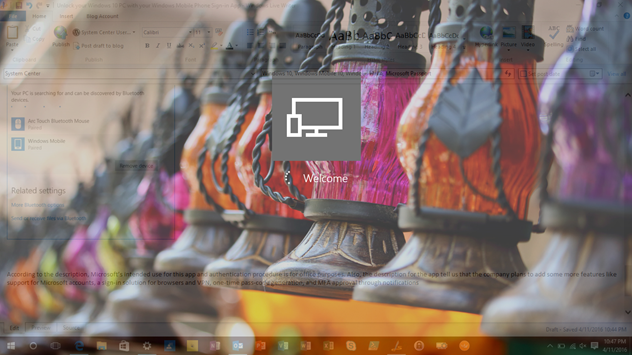

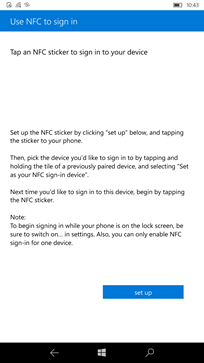
Hoi Ronny,
is this feature still working on your pc and windows phone? or do you use another methode.
i’ve got a problem with the Microsoft authenticator beta app. it’s not possible to add a business account. it says “there is something wrong”
Hi Andre, I’m facing the same issue using Microsoft Authenticator Beta. Unfortunately the new Microsoft Authenticator app doesn’t provide support for Phone sign-in. I’ll reach-out to my Microsoft counterparts whether this feature becomes available.
Thanks, Ronny